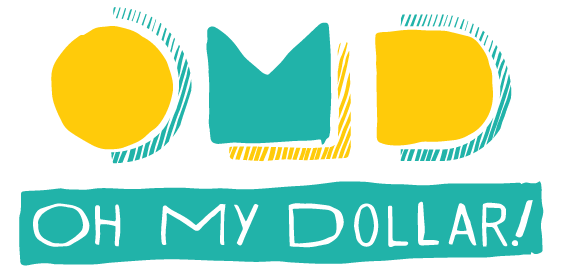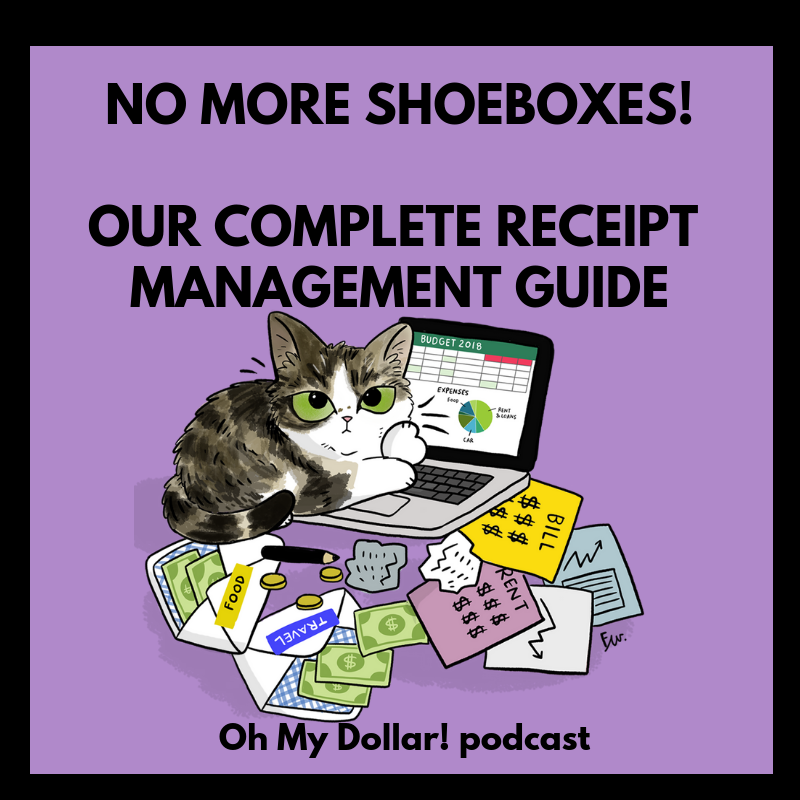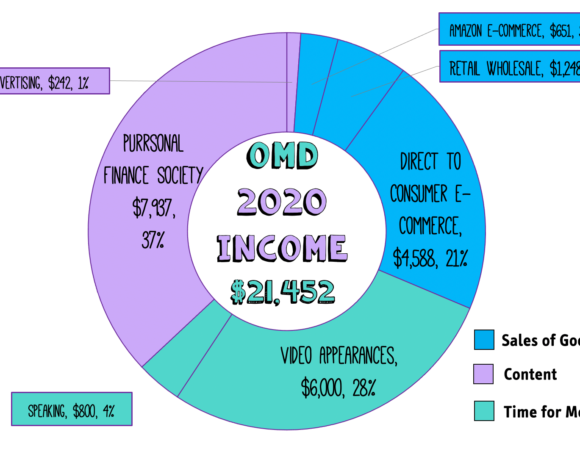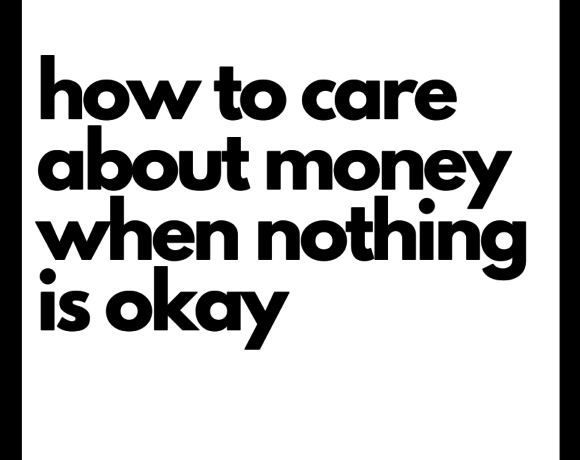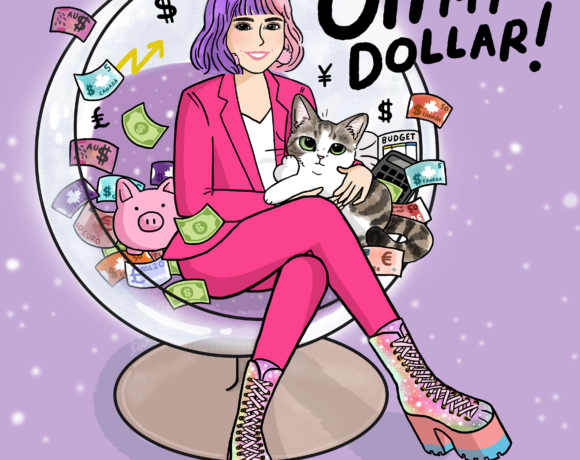It’s the time of year where I just get MAD at one thing in my life: receipts. They just suck – they’re crinkly, they pile up, but theoretically you need to save them for tax purposes for 7 years. And theoretically “scan receipts” is a thing you can do, but what if you just end up with pictures of hundreds of receipts on your phone or you keep stuffing them into pockets and finding them everywhere. So I used EVERY SINGLE receipt scanning app to find out which one is best for you. Enjoy.
Ask us a question!
We love hearing from you! Email us your financial worries or receipt victories at questions@ohmydollar.com or tweet us at @anomalily or @ohmydollar
An Easy Way to Help
Our iTunes review drive is going on right now! It takes less than 10 seconds to click a star, it’s totally free, can you help us out? Click here to leave a review: https://itunes.apple.com/us/podcast/oh-my-dollar/id1189980636?mt=2
All the Receipt Scanning Apps I tried
Evernote
Evernote (free version available) – one of the most popular methods out there for digitizing receipts, a sort of online storage & notettaking app with automatic text recognition.
Who it’s good for:
- Someone who uses an another accounting or budgeting method and just needs searchable receipts as backup
- Someone who doesn’t want to spend money
- Someone who doesn’t need to track lots of business receipts
Wave Receipt Scanner
Wave (free version available) – timestamp 16:09 – an integrated small business accounting software with receipt scanning that automatically reads receipts and assigns categories. You have to use the web app as well as the standalone receipt scanner app (iOS and Android).
Who it’s good for:
- Freelancers or sole proprietors with a lot of business receipts
- Someone who doesn’t need a full accounting solution
- Someone with a data plan on their phone or regular access to wifi
- Someone who will scan their receipts once a week or month
Shoeboxed ($29 a month) timestamp 17:50 – is an app and website that’s meant to make receipts go away – it does a good job of recognizing merchants and assigning it to the IRS categories. They’re the only service that will actually send you an envelope to send in your receipt pile and do the data entry for you. The app does mileage tracking with GPS and business card scanning.
Who it’s good for:
- Freelancers or sole proprietors that never want to scan receipts themselves
- Folks that drive a lot for work and want automatic mileage tracking
- Anyone with a giant pile of receipts that wants to outsource the data entry
Expensify
Expensify (free version available, most people will need the $4.99 version, timestamp 20:01) is an app and website that’s tailored more to corporate employees that have expenses. The receipt scanner is fast with automatic recognition, and works without access to the web (and then will upload when you connect) and they have other features like employee reimbursement and automatic mileage tracking.
Who it’s good for:
- Corporate employees who have to file expense reports
- Someone who needs a quick receipt scanner that will export a quickbooks-compatible category file
- Folks that drive a lot for work and want automatic mileage tracking
Freshbooks
Freshbooks ($15+ a month, timestamp 21:17)is sold more as an invoicing platform for freelancers, but it is also does receipt scanning from the phone. It probably has the nicest online interface and will also automatically import from your bank account so your digital receipts can get the same treatment.
Who it’s good for:
- A creative freelancer that doesn’t need to track inventory
- Non-US residents with different tax categories that still want automatic receipt categorization
- Someone who does a lot of client freelancing and needs to get reimbursed
- Any freelancer who needs a better system to prep for their tax person over a shoebox
Other Episodes You Might Like
– What money goals should you focus on?
– How to Conference Travel on the Cheap
– How to quit your job and be freelance (Listener Questions)
– What kind of employee are you? 1099 or W2?